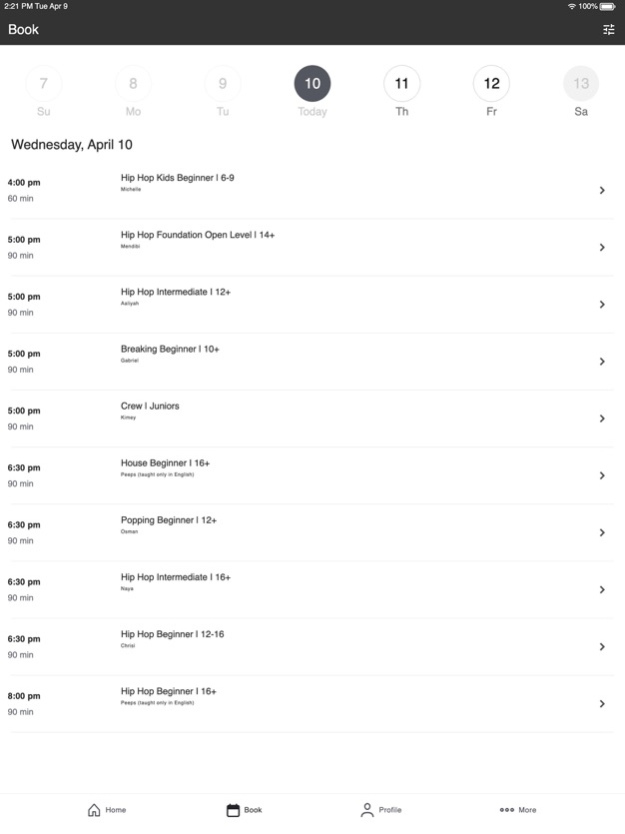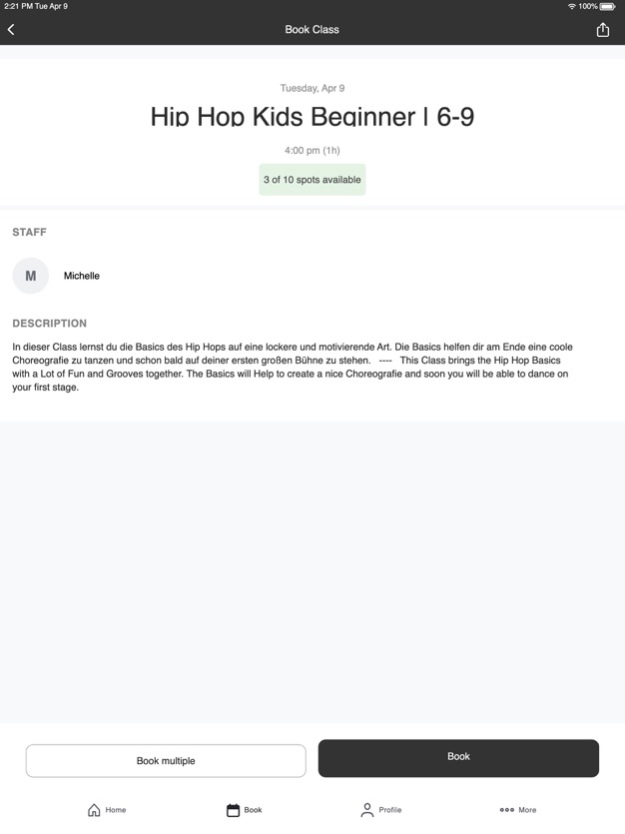Flying Steps Academy 7.200.0
Free Version
Publisher Description
Classes, Workshops and more... in our Flying Steps Academy in Berlin!
Mit der Flying Steps Academy App kannst du deinen eigenen Stundenplan zusammenstellen. Nutze unser Drop in System, um deine individuelle Entwicklung im Tanz zu gestalten. Urbane Tanzstile wie Hip Hop und Breakdance, Ballett bis Contemporary, Functional Training... alles was ein Tänzer braucht. Egal, ob Hobby Tänzer oder professionelles Training. Egal, ob Grooves oder Foundations. Bei uns findest du sicher was du suchst. Für Tänzer von 3-99Jahren.
Halte dich über Workshops auf dem Laufenden, nationale und internationale Coaches besuchen uns regelmäßig und geben dir einen extra Kick Motivation!
Komm mit deiner Schulklasse oder deiner Firmenabteilung vorbei und erlebe einen exklusiven Group-Workshop voller Power und Energie.
Flying Steps Academy
Lobeckstr. 30-35
10969 Berlin
May 1, 2024
Version 7.200.0
What's New?
• An updated account creation and login screen to promote uniformity across platforms and products
• Updated tracking via Mixpanel breadcrumbs
• Xcode 15 migration
• Tracking of forced logout error messages
• Support not showing subs in red when core setting is enabled
• Resolve appointment booking issue
• Fix to the "show schedule filter" setting
• Fix to support proper handling of passing the timezone into date conversion
• Fix in support of new login release
Bug Fixes:
About Flying Steps Academy
Flying Steps Academy is a free app for iOS published in the Health & Nutrition list of apps, part of Home & Hobby.
The company that develops Flying Steps Academy is Flying Steps Entertainment GmbH. The latest version released by its developer is 7.200.0.
To install Flying Steps Academy on your iOS device, just click the green Continue To App button above to start the installation process. The app is listed on our website since 2024-05-01 and was downloaded 0 times. We have already checked if the download link is safe, however for your own protection we recommend that you scan the downloaded app with your antivirus. Your antivirus may detect the Flying Steps Academy as malware if the download link is broken.
How to install Flying Steps Academy on your iOS device:
- Click on the Continue To App button on our website. This will redirect you to the App Store.
- Once the Flying Steps Academy is shown in the iTunes listing of your iOS device, you can start its download and installation. Tap on the GET button to the right of the app to start downloading it.
- If you are not logged-in the iOS appstore app, you'll be prompted for your your Apple ID and/or password.
- After Flying Steps Academy is downloaded, you'll see an INSTALL button to the right. Tap on it to start the actual installation of the iOS app.
- Once installation is finished you can tap on the OPEN button to start it. Its icon will also be added to your device home screen.